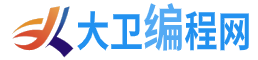formaction属性指定提交表单时将表单数据发送到的位置。此属性将覆盖表单的action属性。formaction属性仅用于类型为“ submit”的按钮。
在线示例
具有两个提交按钮的表单,第一个提交按钮将表单数据提交到“ action_page.php”,第二个提交到“ action_page2.php”:
<!DOCTYPE html> <html> <head> <title>HTML:<button> formaction 属性 - 大卫编程网 div.cn</title> <body> <form action="/run/action_page.php" method="get"> First name: <input type="text" name="fname"><br> Last name: <input type="text" name="lname"><br> <button type="submit">Submit</button><br> <button type="submit" formaction="/run/action_page2.php">Submit to another page</button> </form> </body> </html>测试看看 ‹/›
浏览器兼容性
IEFirefoxOperaChromeSafari
Internet Explorer 10, Firefox, Opera, Chrome, 和 Safari 支持 formaction 属性。
注意: Internet Explorer 9 及更早IE版本不支持 formaction 属性。
定义和用法
formaction属性指定提交表单时将表单数据发送到的位置。此属性将覆盖表单的 action 属性。
formaction属性仅用于类型为“ submit”的按钮。
该属性与 type="submit" 配合使用。
HTML 4.01 与 HTML5之间的差异
formaction 属性是 HTML 5 中的新属性。
语法
<button type="submit" formaction="URL">
属性值
| 值 | 描述 |
|---|---|
| URL | 规定将表单数据发送到的地址。 可能值:
|