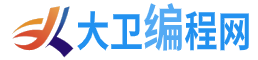本文介绍HTML img align属性根据周围的元素指定图像的对齐方式, <img>元素是一个内联元素(它不会在页面上插入新行),这意味着文本和其他元素可以环绕它。因此,根据周围元素指定图像的对齐方式可能很有用。
在线示例
设置文本中的图像的几种对齐方式:
<!DOCTYPE html> <html> <head> <title>HTML:<img> align 属性 - 大卫编程网 div.cn</title> <body> <h2>align="bottom" (default):</h2> <p>This is some text. <img src="haha.gif" alt="haha face" width="42" height="42"> This is some text.</p> <h2>align="middle":</h2> <p>This is some text. <img src="haha.gif" alt="haha face" width="42" height="42" align="middle"> This is some text.</p> <h2>align="top":</h2> <p>This is some text. <img src="haha.gif" alt="haha face" width="42" height="42" align="top"> This is some text.</p> <h2>align="right":</h2> <p>This is some text. <img src="haha.gif" alt="haha face" width="42" height="42" align="right"> This is some text.</p> <h2>align="left":</h2> <p>This is some text. <img src="haha.gif" alt="haha face" width="42" height="42" align="left"> This is some text.</p> </body> </html>测试看看 ‹/›
浏览器兼容性
IEFirefoxOperaChromeSafari
所有主流浏览器都支持 align 属性。
定义和用法
HTML5 不支持 <img> align 属性。请使用 CSS 替代。
在 HTML 4.01 中,<img> 的 align 属性 已废弃。
align属性根据周围的元素指定图像的对齐方式。
<img>元素是一个内联元素(它不会在页面上插入新行),这意味着文本和其他元素可以环绕它。因此,根据周围元素指定图像的对齐方式可能很有用。
兼容性注释
在 HTML 4.01 中,<img> 的 align 属性已废弃。请使用 CSS 替代。
CSS 语法:<img style="float:right">
在我们的 CSS 教程中,您可以找到更多有关 float 属性的细节。
语法
<img align="left|right|middle|top|bottom">
属性值
| 值 | 描述 |
|---|---|
| left | 把图像对齐到左边。 |
| right | 把图像对齐到右边。 |
| middle | 把图像与中央对齐。 |
| top | 把图像与顶部对齐。 |
| bottom | 把图像与底部对齐。 |