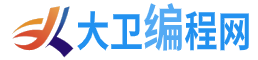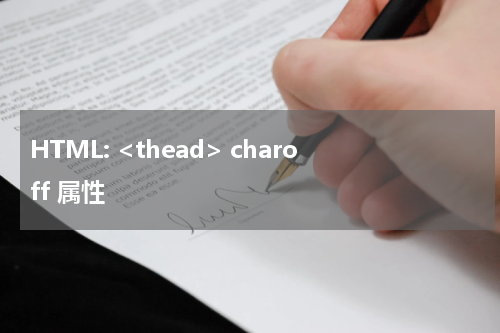
<thead> charoff属性设置 <thead>元素内的内容将从char属性指定的字符开始对齐的字符数,只有在指定了char属性并且align属性设置为“ char”的情况下,才能使用charoff属性。
在线示例
将<thead>内的内容与“B”字符右边的两个字符对齐:
<table style="width:100%;" border="1"> <thead align="char" char="B" charoff="2"> <tr> <th height="50">Babi娃娃制造商</th> <th height="50">Babi娃娃类型</th> </tr> </thead> <tr> <td>芭比公主</td> <td>6关节芭比娃娃</td> </tr> <tr> <td>芭比公主</td> <td>12关节芭比娃娃</td> </tr> </table>测试看看 ‹/›
浏览器兼容性
IEFirefoxOperaChromeSafari
几乎所有的主流浏览器都不支持 charoff 属性。
定义和用法
HTML5 不支持 <thead> charoff 属性。
charoff属性设置<thead>元素内的内容将从char属性指定的字符开始对齐的字符数。
只有在指定了char属性并且align属性设置为“ char”的情况下,才能使用charoff属性。
语法
<thead charoff="number">
属性值
| 值 | 描述 |
|---|---|
| number | 指定对齐方式。 正数指定向字符的右边对齐。 负数指定向字符的左边对齐。 |