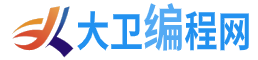lineCap 是 Canvas 2D API 指定如何绘制每一条线段末端的属性。有3个可能的值,分别是:butt, round and square。默认值是 butt。
在线示例
画三条带有(butt,round,square)端盖的线:
JavaScript:
<!DOCTYPE html>
<html>
<head>
<title>HTML canvas lineCap 属性的使用(大卫编程网 div.cn)</title>
</head>
<body>
<canvas id="myCanvas" width="300" height="150" style="border:1px solid #d3d3d3;">
您的浏览器不支持 HTML5 canvas 标签。
</canvas>
<script>
var c = document.getElementById("myCanvas");
var ctx = c.getContext("2d");
ctx.beginPath();
ctx.lineWidth = 10;
ctx.lineCap = "butt";
ctx.moveTo(20, 20);
ctx.lineTo(200, 20);
ctx.stroke();
ctx.beginPath();
ctx.lineCap = "round";
ctx.moveTo(20, 40);
ctx.lineTo(200, 40);
ctx.stroke();
ctx.beginPath();
ctx.lineCap = "square";
ctx.moveTo(20, 60);
ctx.lineTo(200, 60);
ctx.stroke();
</script>
</body>
</html>测试看看 ‹/›浏览器兼容性
IEFirefoxOperaChromeSafari
Internet Explorer 9、Firefox、Opera、Chrome 和 Safari 支持 lineCap 属性。
注意:Internet Explorer 8 及之前的版本不支持 <canvas> 元素。
定义和用法
lineCap属性设置或返回一条线的端盖样式。
注意:"round" 和 "square" 值会使线条略微变长。
| 默认值: | butt |
|---|---|
| JavaScript 语法: | context.lineCap="butt|round|square"; |
属性值
| 值 | 描述 |
|---|---|
| butt | 默认。向线条的每个末端添加平直的边缘。 |
| round | 向线条的每个末端添加圆形线帽。 |
| square | 向线条的每个末端添加正方形线帽。 |
HTML canvas createPattern() 方法 HTML canvas addColorStop() 方法